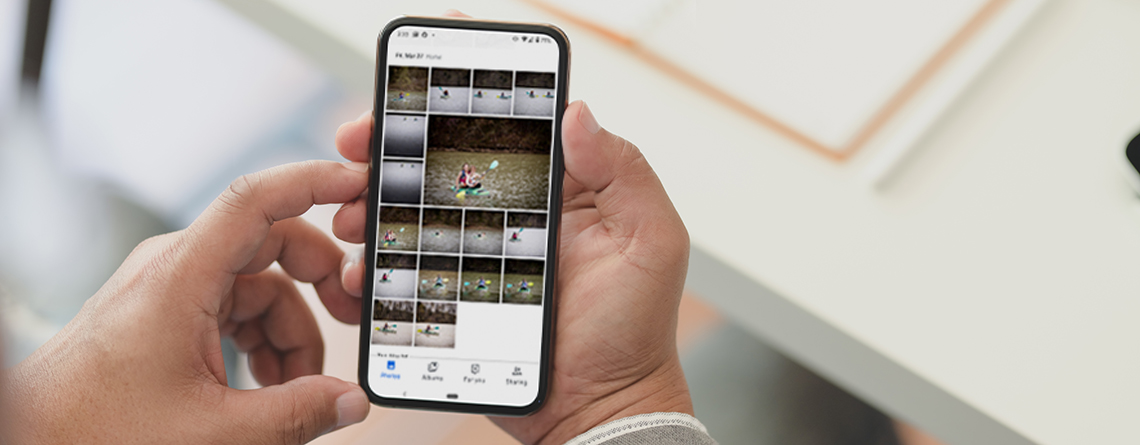Looking for an easy way to back up all the pictures on your smartphone? Google Photos automatically stores and organizes your images and videos for free, keeping your memories safe and sound.
With Google Photos, you can back up unlimited images and videos up to 16MP and 1080 HD. Once they’re uploaded, you can access them from any computer, tablet, or smartphone through the Google Photos app or photos.google.com. Even better, Google Photos continues to scan your phone for newly added pictures so you don’t have to manually upload your images every time.
Your snapshots will safely stay in your Google Photos even if they’re removed from your device, so you can free up phone storage if you need it.
Google Photos also makes it easier to find the photos you’re looking for – just search by the places or things in the photo and the app will immediately pull up photos matching your criteria. For example: search “dog” and all pictures of your pup will come up. You can even display them on your TV if you have a Google Chromecast.
If you want to get creative, you can create mini movies, collages and gifs with your photos in the Google Photos app or let Google make them for you.
To get started, download the Google Photos app (iOS & Android) or visit photos.google.com.
Select “Upload” and add all the images and videos you want saved. From a computer, you can drag and drop your photos directly into your browser. Once all your photos have been uploaded, you can sort them into albums, edit them, share them with friends and family, and more.
Interested in seeing more from Google? Check out the Google Pixel 4 and 4 XL, available at your nearest Cellular Sales store.